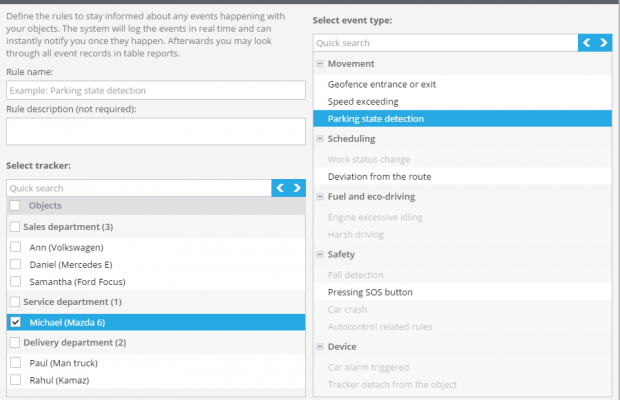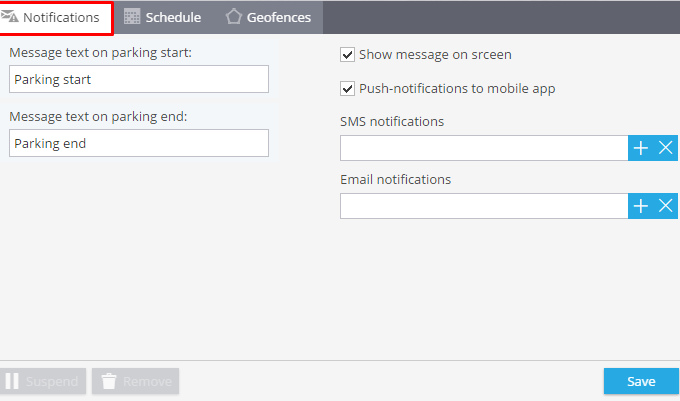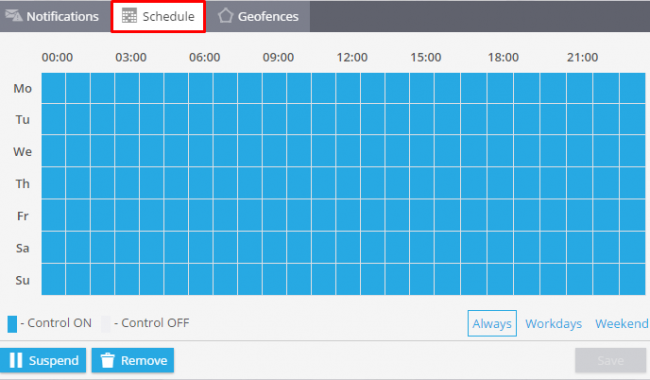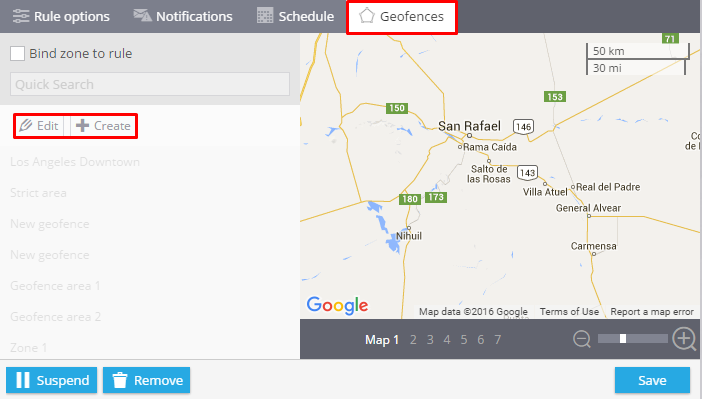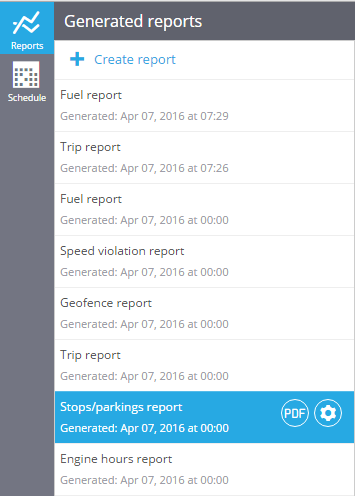Parking state detection
Some organisations want to control driving time of their vehicles. For example, vehicles shouldn?t be used off duty. So this rule helps to stay aware about beginning / end of a trip. It sends notifications on your email address or phone number about parking state of your objects.
How to create the rule
To add a new rule click ?Rules?( right menu)?Add rule (left panel).
In the window enter the rule name, rule description, choose tracker and event type ?Parking state detection?.
Click ?Next?.
Rule options
After adding a new rule you should set its options.
1. Notifications
Here you should write text of the messages you want to get and choose notification type.
2. Schedule
In this block you are to set days and time when you want to control your objects.
How to get the list of events
There are 2 ways of getting the list of events for one asset or a group of objects.
- In the app?Monitoring?? Events history
- Using the generated reports ?Stops / parking reports?.