Vehicle import
Sometimes you have to work with large volume of data. So, if you automatize the control process of cargo delivery by vehicle of your fleet, you are to enter vehicle information.
In case you have a lot of vehicles it is more convenient to import information rather than creating it manually. Data has to be presented in the form of XLS, XLSX or CSV spreadsheet.
To start the import from a file, run the app ?Fleet? and in the field ?Vehicle? click on the button ?Add vehicle? choosing the option ?Import from Excel file?.
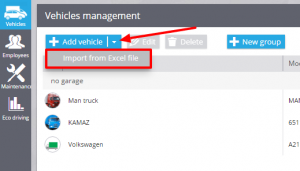
You can see the import window, where you can see the Excel file example.
To relate the columns with right data in the tracking system you are to enter header fields. You can do it before the import or during the process.
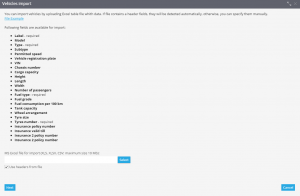
In the loaded file you fill in the following information:
- Label
- Model
- Type
- Fuel type etc.
After filling the form you should save it on your computer.
Uploading file into system
Click the button ?Select ?, find the file, then click ?Next?. You will see the window where you should check header fields and go ?Next?.
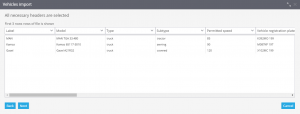
If some fields are wrong, the system will ask you to correct it. In case the fields are empty, information won?t be imported.
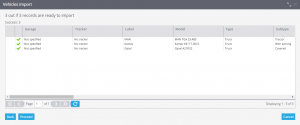
If all the information is correct, import will end successfully and you will see it in ?Fleet?.
