Data Forwarding
Data forwarding Data forwarding ? forwarding of data that comes from trackers from the GP-S.NET server to the third-party servers specified by the user. For example, it can be logistic IT systems. Such transfer is carried out on-line, i.e. without any delay, directly at…